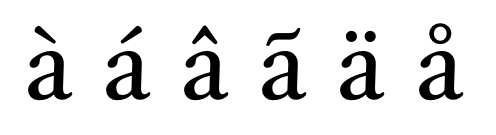The following approach uses String.Normalize to split the input string into constituent glyphs (basically separating the "base" characters from the diacritics) and then scans the result and retains only the base characters. It's just a little complicated, but really you're looking at a complicated problem...
UPDATE: Thanks to Marcin Krzanowicz who provided another solution, see the Method 2 below. His version works with Polish characters too where the method 1 doesn't.
UPDATE (2016/10/10): Added an example to replace diacritics in multiple files
Method 1
The following code is available on my PowerShell GitHub repository.
function Remove-StringDiacritic { <# .SYNOPSIS This function will remove the diacritics (accents) characters from a string. .DESCRIPTION This function will remove the diacritics (accents) characters from a string. .PARAMETER String Specifies the String on which the diacritics need to be removed .PARAMETER NormalizationForm Specifies the normalization form to use https://msdn.microsoft.com/en-us/library/system.text.normalizationform(v=vs.110).aspx .EXAMPLE PS C:\> Remove-StringDiacritic "L'été de Raphaël" L'ete de Raphael .NOTES Francois-Xavier Cat @lazywinadm www.lazywinadmin.com #> param ( [ValidateNotNullOrEmpty()] [Alias('Text')] [System.String]$String, [System.Text.NormalizationForm]$NormalizationForm = "FormD" ) BEGIN { $Normalized = $String.Normalize($NormalizationForm) $NewString = New-Object -TypeName System.Text.StringBuilder } PROCESS { $normalized.ToCharArray() | ForEach-Object -Process { if ([Globalization.CharUnicodeInfo]::GetUnicodeCategory($psitem) -ne [Globalization.UnicodeCategory]::NonSpacingMark) { [void]$NewString.Append($psitem) } } } END { Write-Output $($NewString -as [string]) } }
This code is available on my GitHub repository.
Method 2 (From Marcin Krzanowicz)
function Remove-StringLatinCharacters { PARAM ([string]$String) [Text.Encoding]::ASCII.GetString([Text.Encoding]::GetEncoding("Cyrillic").GetBytes($String)) }
Extra: Remove Diacritics from multiple files
If you want to take this to the next level and remove diacritics from multiple files, you could do something like this:
# Modify the function to make it compatible with the pipeline function Remove-StringLatinCharacters { PARAM ( [parameter(ValueFromPipeline = $true)] [string]$String ) PROCESS { [Text.Encoding]::ASCII.GetString([Text.Encoding]::GetEncoding("Cyrillic").GetBytes($String)) } } # Exemple with multiple Text files located in the directory c:\test\ Foreach ($file in (Get-ChildItem c:\test\*.txt)) { # Get the content of the current file and remove the diacritics $NewContent = Get-content $file | Remove-StringLatinCharacters # Overwrite the current file with the new content $NewContent | Set-Content $file }
Thanks for reading! If you have any questions, leave a comment or send me an email at fxcat@lazywinadmin.com. I invite you to follow me on Twitter @lazywinadm / Google+ / LinkedIn. You can also follow the LazyWinAdmin Blog on Facebook Page and Google+ Page.