PSReadLine is one of the module I've been using for a while now and I can't work without it anymore!!!!
What is the PSReadLine module ?
This PowerShell module has been created by one of the PowerShell team members – Jason Shirk.
This module replaces the command line editing experience in PowerShell.exe.
It provides:
This PowerShell module has been created by one of the PowerShell team members – Jason Shirk.
This module replaces the command line editing experience in PowerShell.exe.
It provides:
- Syntax coloring
- Simple syntax error notification
- A good multi-line experience (both editing and history)
- Customizable key bindings
- Cmd and emacs modes (neither are fully implemented yet, but both are usable)
- Many configuration options
- Bash style completion (optional in Cmd mode, default in Emacs mode)
- Bash/zsh style interactive history search (CTRL-R)
- Emacs yank/kill ring
- PowerShell token based "word" movement and kill
- Undo/redo
- Automatic saving of history, including sharing history across live sessions
- "Menu" completion (somewhat like Intellisense, select completion with arrows) via Ctrl+Space
CTRL+SPACE
Other than the Syntax coloring and the Error Notification, one of the coolest trick in this module is the Ctrl+Space which list the possible completions! This is just awesome!Here are some examples:
Using Get-Help and Show-Command, you can see all the parameters available to you by pressing the ctrl+space after the dash "-". You'll then be able to select a parameter.
It is also work with Accelerators and Net Classes:
Also work if you are looking for a properties with Select-Object, Where-Object, Foreach-Object, Group-Object, ... Obviously in this case it will only show Properties and not methods.
Methods will only show where it make sense, where you can actually use them, here for example GetType(), ToString()are available.
Other Shortcuts
You can easily access the list of other shortcuts using Get-PSReadLineKeyHandler.Thanks for reading! If you have any questions, leave a comment or send me an email at fxcat@lazywinadmin.com. I invite you to follow me on Twitter @lazywinadm / Google+ / LinkedIn. You can also follow the LazyWinAdmin Blog on Facebook Page and Google+ Page.
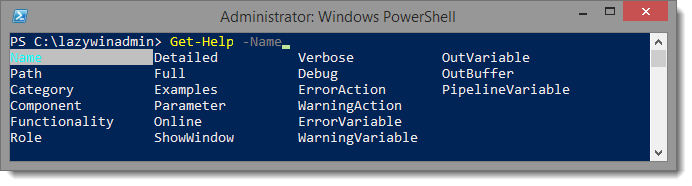






No comments:
Post a Comment