Uninstalling the Windows 8.1
Issue
Uninstall did not complete successfully.
An error occured while uninstalling "Deployment Tools."
Could not acquire privileges; GLE=0x514
Returning Status 0x514
You can also look at the ADK install/uninstall logs here: C:\Users\<Account>\AppData\Local\Temp\adkAn error occured while uninstalling "Deployment Tools."
Could not acquire privileges; GLE=0x514
Returning Status 0x514
- Unjoin, install ADK and Rejoin the computer to the domain
- Run the installer as a Local Administrator or domain admin
Unjoining the machine was out of questions and the second solution did not work (Same error message).
I also tried to
- Remove one component at the time but always got stuck on the "Deployment Tools" component.
- Repair W8.1 ADK and try again
Same result...
Finally I found a way by running the installer with the Local System Account. The name of this account is NT AUTHORITY\System. It is a powerful account that has unrestricted access to all local system resources.
Using PsExec.exe run the following command:
psexec.exe /sid powershell.exe
This will launch a new PowerShell window and you can verify the current user by using WhoAmI tool.
Finally I run the command adksetup.exe /uninstall and everything uninstall properly. In my example I renamed the adksetup.exe file to adksetup_8.1update.exe
Installing Windows 10 ADK
IssueUnfortunatley I had the same issue when running the Windows 10 ADK Installer.
 |
| Install did not complete successfully An error occurred while installing "Deployment Tools". |
 |
| Error seen in the setup log file |
 |
| Error seen in the log file |
Solution
Same solution as above by using Psexec and by running adksetup.exe
Thanks for reading! If you have any questions, leave a comment or send me an email at fxcat@lazywinadmin.com. I invite you to follow me on Twitter @lazywinadm / Google+ / LinkedIn. You can also follow the LazyWinAdmin Blog on Facebook Page and Google+ Page.

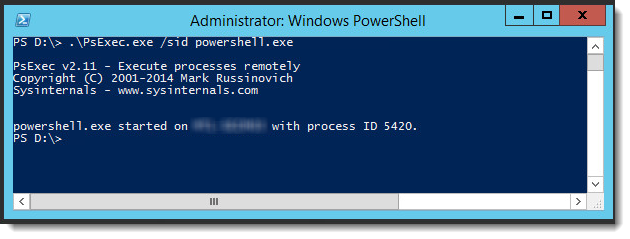





No comments:
Post a Comment