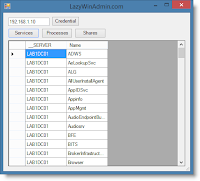The following function use ADSI to query Computer objects from the Active Directory. Optionally an alternate credentials and/or a different domain can be specified.
Once in a while, everyone "enjoy" doing Auditing at work...,ok maybe not everyone :-).... so last week, an colleague of mine needed to get the name of the Primary user of each workstations that connect to one of their critical application.
Lucky for me, first he had the list of workstations and second we have the name of the primary user information in the Active Directory located in the description property ! :-) (This is added when the computer is built and joined to the domain the first time).
So he asked me if I could help and get this information somehow. My answer was obviously ... PowerShell!
This could be done very easily using the ActiveDirectory Module but unfortunately RSAT (Remote Server Administrator Tools) feature was not installed on his computer. Why not use ADSI then ? :-)